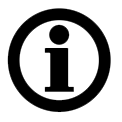Sometimes tech seems like the biggest time sucker, hours lost wandering around the internet. But there are some technology tools that can help you manage and use your time more effectively. They don’t take long to set up and make a major difference to your life.
How much time do you waste either because you didn’t take the time to write a list of what you need to do, or you write multiple lists that are spread from your home to handbag to work? Sort it out. There are a number of list apps but this one is the bee knees. Any.do works on your desktop, mobile or tablet and synchs whenever you make a change or add a new task. What is more, you can share the love. Add in your partner, kids or colleague and start allocating them tasks. A problem shared…You can create master tasks with sub tasks and notes/attachments. The app is free but premium version lets you do a lot more and currently it’s the princely sum of $3/month. It’s not just for chores, you can list books you want to read, movies to watch, presents you would like.
Next start automating your life. IFTTT (if this then that) is a mobile app which allows you to create ‘recipes’ of what you would like your phone to do for you based on your actions. So the first bit of the recipe is “If this…” so for example: If I take a photo “then this”Add it into my Flickr account or it might be based on your location so when you arrive at the office turn the volume of your phone down. Or when you are 15 minutes from home text your wife to let her know you are 15 mins away. And it is free.
All of us squeeze in micro moments when we check our mobile, while we are waiting for a tram or a doctors appt. Pocket is a wonderful app where by you can tag items you want to come back and read properly later, when you have proper time. It also gets to know you, based on your saved articles and will start to recommend reading to you too, saving you time looking. It’s also free with a premium option.
And I have one more suggestion. When you get on social media to see what’s going on, set your timer. Personally, I have an old fashioned timer which lets me know when 15 minutes is up and its time to get on with some real work.